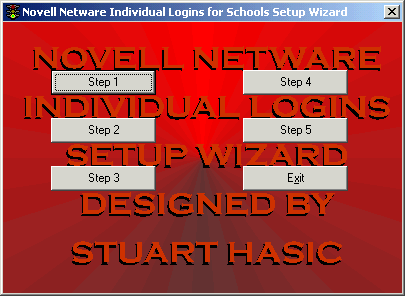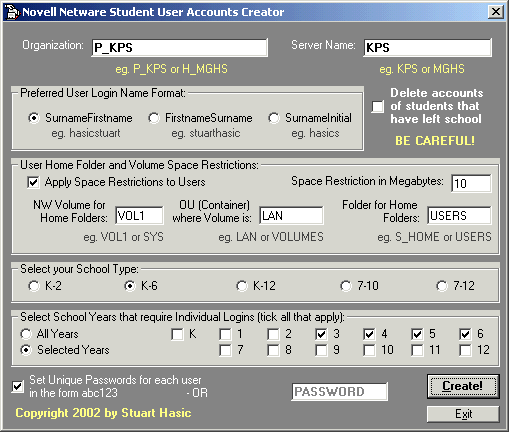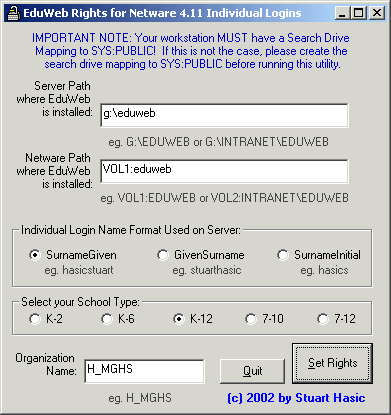| |

This is a "Wizard" designed to create
individual student logins on a Novell Netware server - either v4.11 or
v6. This wizard is a free download for all NSW Government Schools.
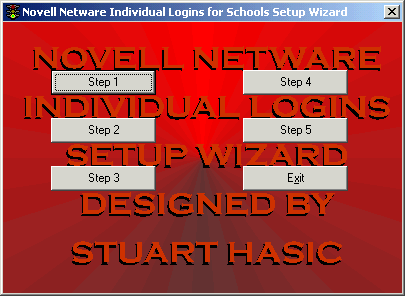
Here's what this five-step (all-in-one) wizard
does:
- Using an OASIS Export Report (like
in EduWeb),
it extracts all your students to a disk file (NSW Government
Schools only)
- A utility is then run to ask you a
few questions:
- The Organization name set on
your server
- The server name
- The desired login name
format: hasicstuart, stuarthasic or hasics
- Whether you want to apply
Space Restrictions to the students and what size restriction
you'd like to apply
- What scholastic years you'd
like to have individual logins for (you can choose any or all)
- Whether you want unique
passwords applied for each student in the form abc123
(easy to remember licence plate style) or a common password you
can set.
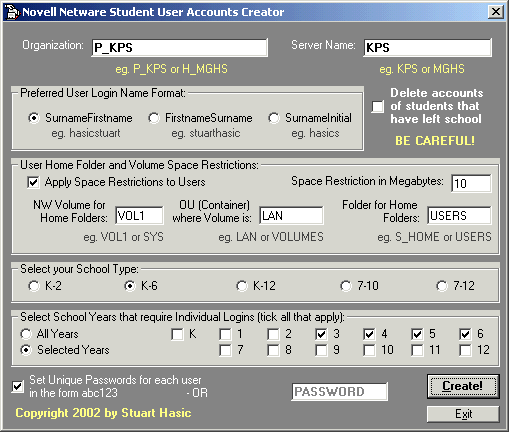
Once you've answered these questions,
the wizard does the rest for you -
- It then creates the user accounts
for you with each user placed in their appropriate container named
after the year each will leave the school. It also sets the desired
password type
- It creates all of the home
folders with applicable rights for every user, and home folders can
use long names (greater than 8 characters), unlike normal UIMPORT
options using a user template
- Utilises user templates that you
specify beforehand, and places student accounts in groups and
defines access rights to other parts of the server
- Applies the specified space
restrictions on each user's account
- It provides you with an Excel
spreadsheet that contains each new user's username, password and
container details.
That's it. From start to finish, our
testing has shown you can create 450 student accounts with home folders
in about 6 minutes - including the export from OASIS. Try beat
that any other way...
Then, after you've run the whole
process for the first time and told it to create accounts for ALL
students (whether you use them or not is up to you), you have a
utility to maintain your accounts as enrolments change. At any
time, you can export from OASIS (step 1) and re-run the same
utility (which remembers the previous settings you used). It will
create new accounts and home folders for student names from OASIS that
don't already have one, optionally delete accounts for students that
have left the school (i.e. no longer in OASIS) and not touch any
existing students' accounts. An excellent feature which is
obviously even quicker than the initial setup of users.
And a brand new utility has been added
to the Novell Netware Logins Wizard that allows you to apply write
(RWCEMF)
rights to each student's new login account to their own
EduWeb
folder. In other words, now that your students have their own
login name, they can also each have a totally secure EduWeb website that
only they are able to modify. No more worrying whether some other
student will vandalise their EduWeb pages. Full instructions for
using the utility (screenshot below) are in the NWwizard.pdf file
found in the Wizard download. It works with Netware 6 as well.
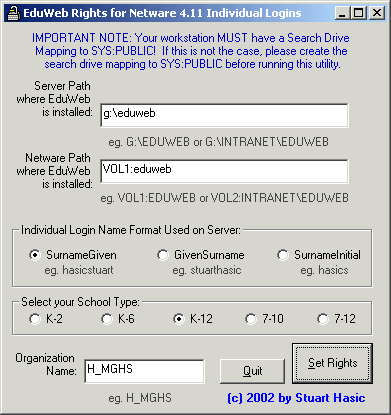
So, if you have a new Novell Netware
server at your school, and have not yet setup individual logins for your
students but would like to do so, this is the utility for you - the
Novell Netware
Individual Student Logins Wizard!
|

(v1.21 - 827Kb)
|
Click the button at left to download the Novell Netware
Individual Logins Wizard. When prompted, choose Save to
Disk
and select Desktop as the location. Then
take a blank, formatted floppy disk and place it in drive A: and
run the wizarddisk.exe
file you just downloaded. Click Extract when
prompted. The diskette will then contain a NWwizard.pdf
file which contains all the instructions you need. Have
fun! |
|
Hints, Tips, FAQs and Troubleshooting |
It
is strongly recommended you also read through (or print) this
section of the website to assist you with the process of
creating individual logins for your students. NEW! |
|
Enabling Contextless Logins on your PCs |
This download should be applied to all your PCs after you have
created individual student login accounts using the Wizard.
This link will take you to the Mt Druitt District website. |
Any comments you may have about this
Wizard and how you found using it would be most appreciated.
Please forward them to
stu_hasic@yahoo.com
(c) 2002-2004 by Stuart Hasic |
|