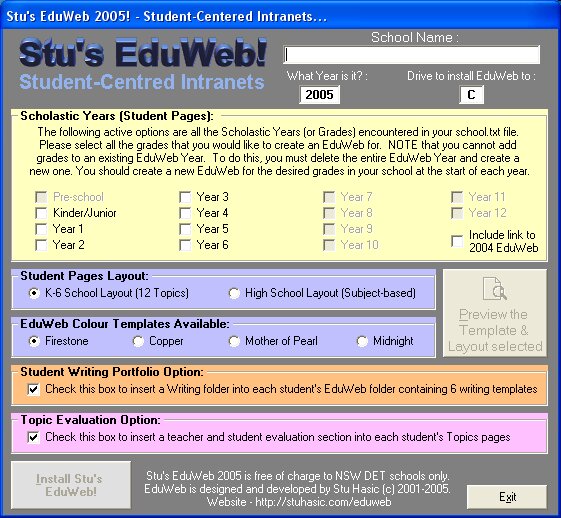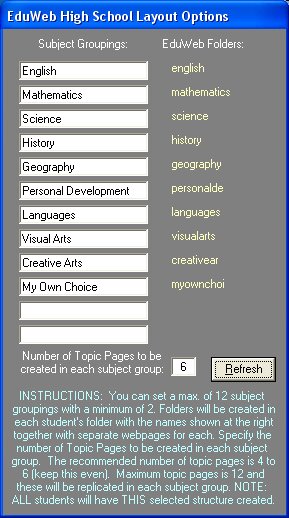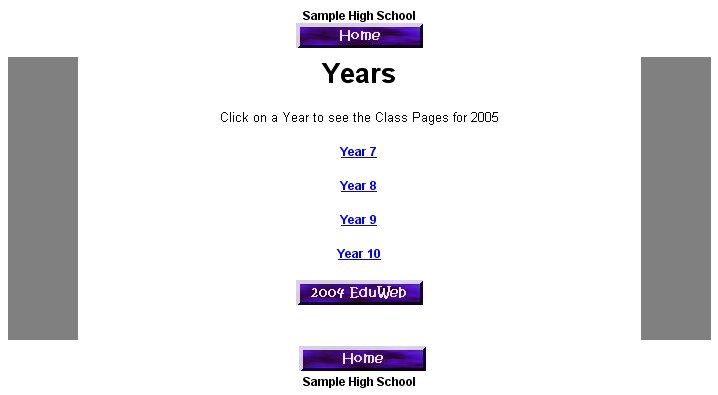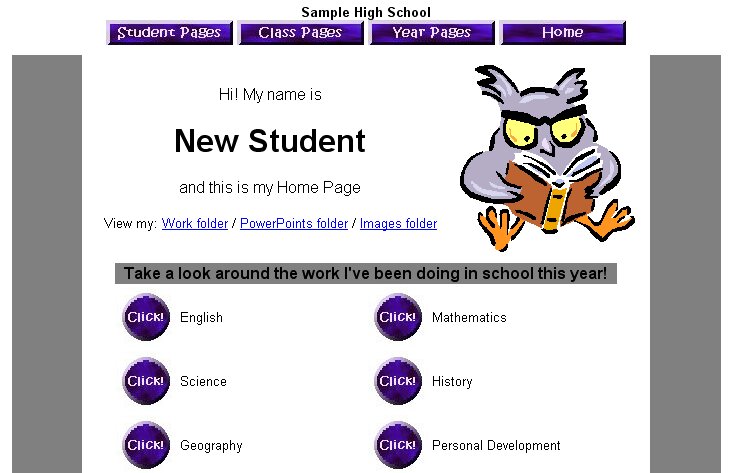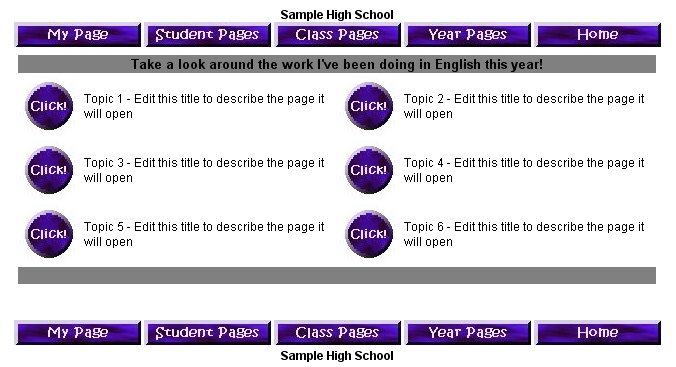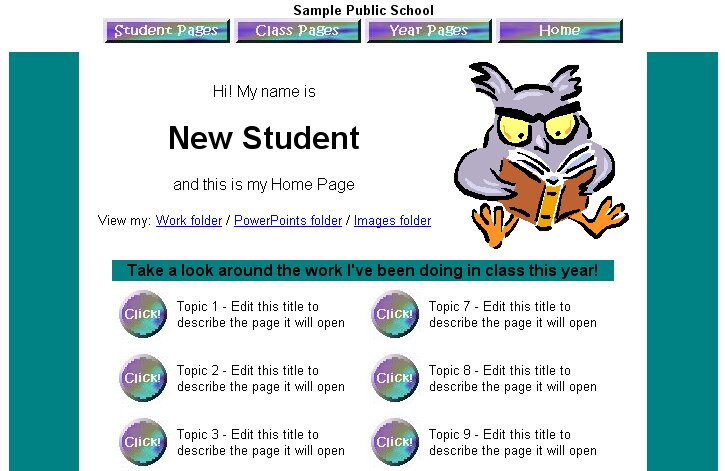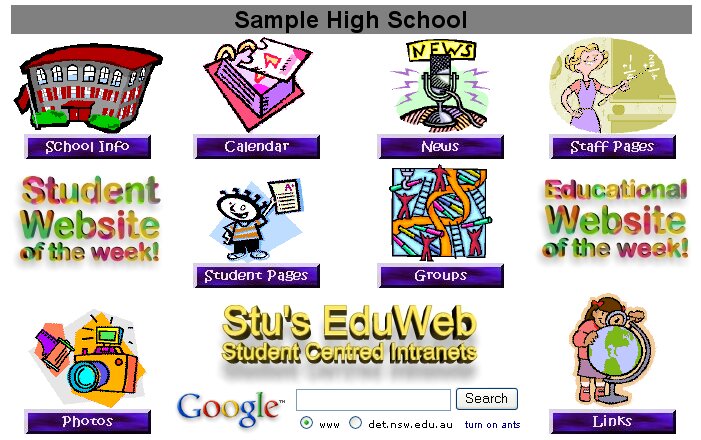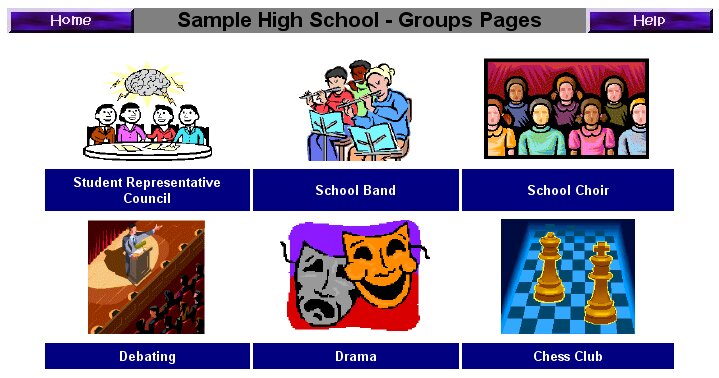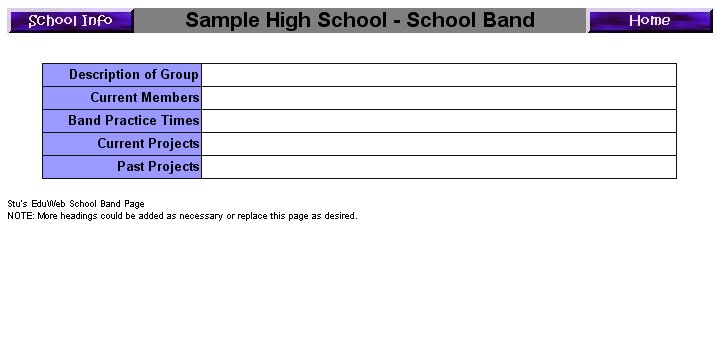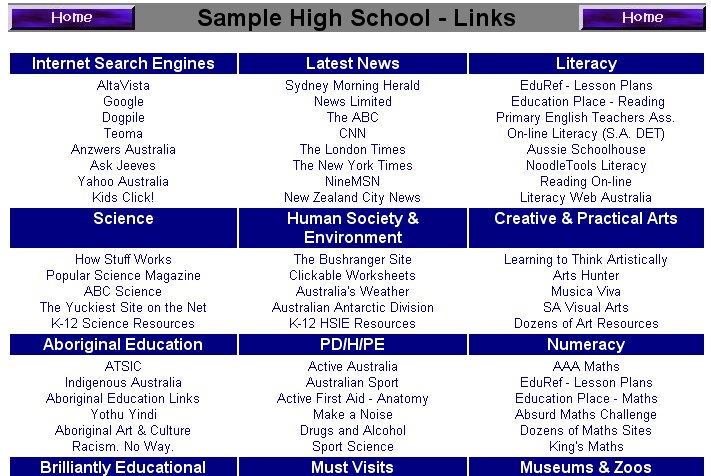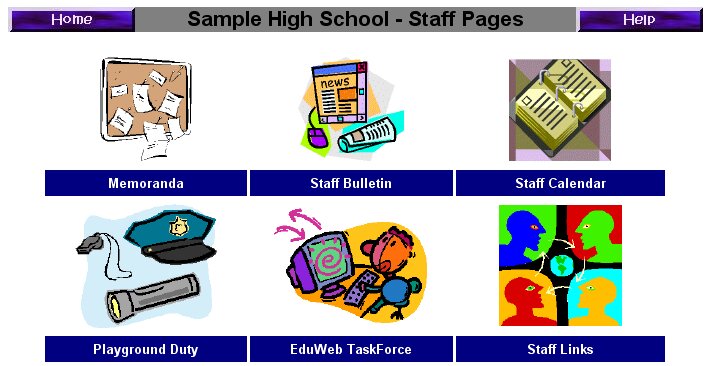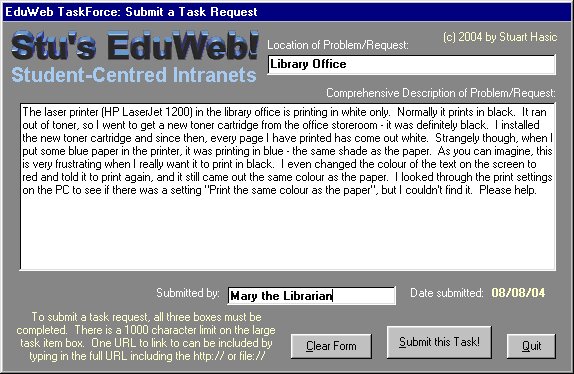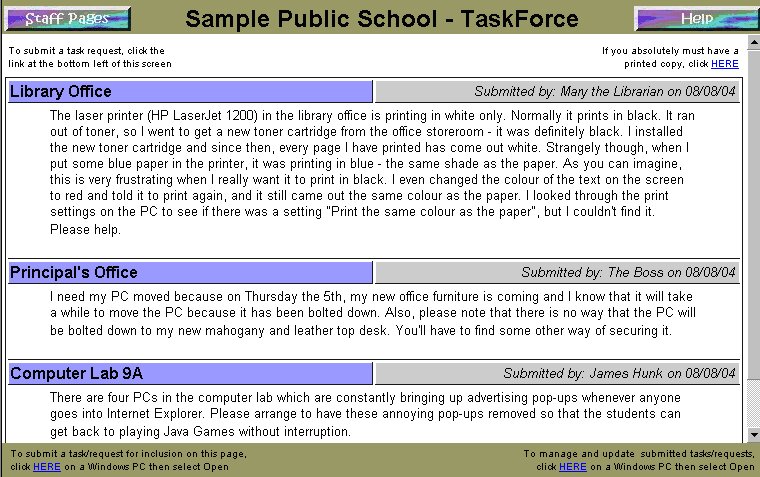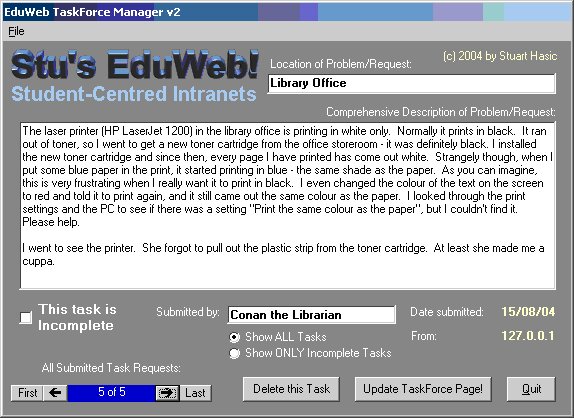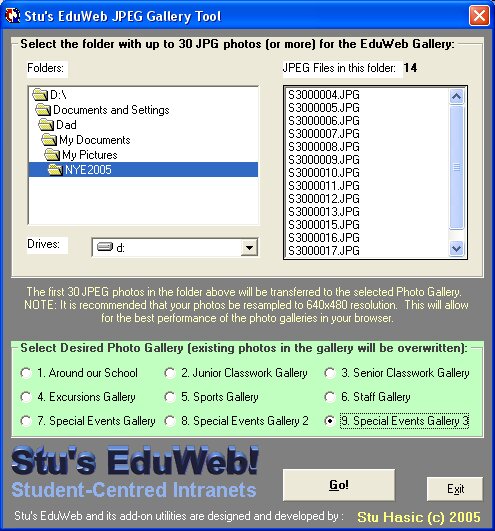The main EduWeb 2004
program was downloaded over 900 times according to my website
statistics. I don't know exactly what this means, but I do
know several hundred schools installed and used EduWeb in 2004.
Stu's EduWeb 2005 will be released during January. To provide
its many users and prospective users an idea of what it will
include, this page contains a first look at this pretty impressive
update. The biggest change is the total revamping of the
student webpages to provide an optional new structure specifically
aimed at and designed for high schools. The familiar 12-topic
layout for K-6 schools remains, but has had a bit of a facelift.
Many other new features have also been included in EduWeb 2005.
Let's take a look!
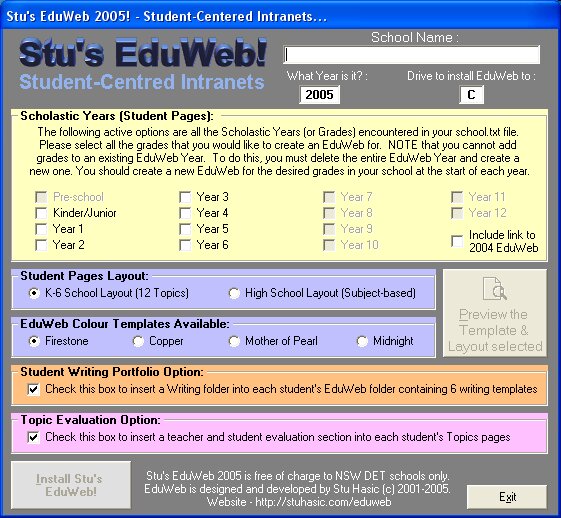
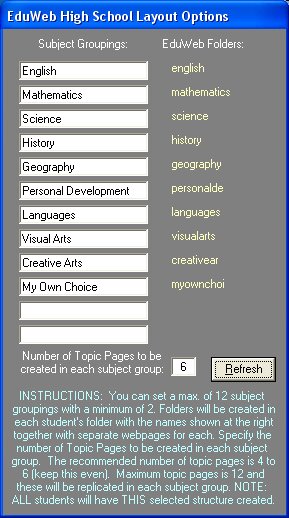
This is the new EduWeb
Setup program, the one that builds this huge school intranet thingy.
The school detail section at the top is unchanged. In the
yellow Student Pages section, you can still choose whichever school
grades you wish to create webpages for. At the bottom-right of
the yellow section is a new option to include a link back to the
2004 EduWeb student pages structure (if you have one). If you
select this, on the main student grade selection page, there will be
an extra button link to "2004 EduWeb" as shown below.
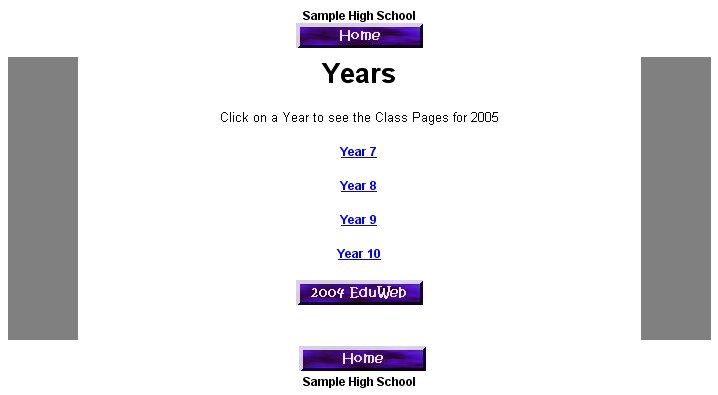
Looking back to the
EduWeb form above, the next big difference is the "Student Pages
Layout" section. The "K-6 School Layout" option will produce
similar pages to that from EduWeb 2004 - with the 12 topic pages for
each student. But the "High School Layout" option lets you do
some nice customising. When selected, the panel shown above
and to the right of the main EduWeb setup screen appears. With
this panel, you can setup the EduWeb student pages so that they are
broken down by subject/faculty or whatever other grouping you'd care
to make. You can name anywhere between 2 and 12 subject groups
(as long as it's an even number) and you can then also set the
number of standard EduWeb Topic Pages to place inside each subject
grouping. That number can also be any even number between 2
and 12. So here's what a high school student might see for
their home page:
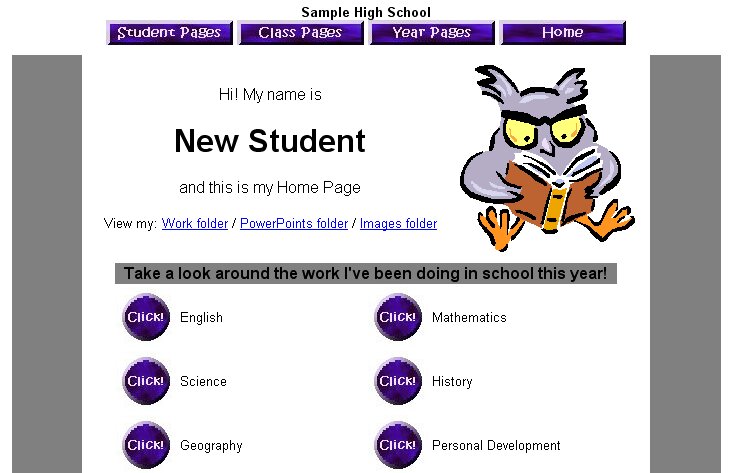
Of course, the "New
Student" shown here would be replaced with each student's real name.
All of the subject names are fully customisable as shown above and
your school can choose to only produce webpages with the subject
groupings they desire. From there, as an example, the student clicks
on "English" and the following screen is displayed:
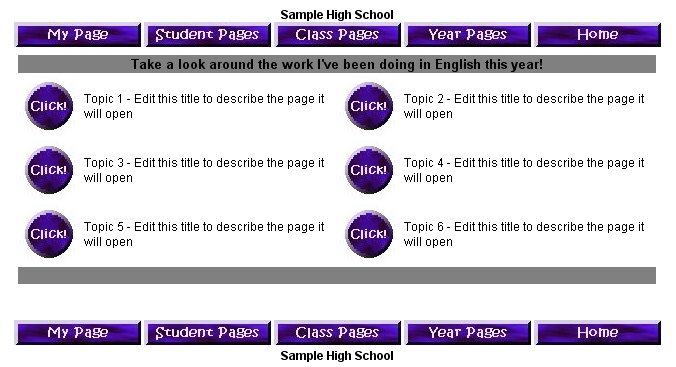
Because 6 topics were
selected in the original setup screen, only six topics are included
on each subject page for each student. But if you created 10
subject groupings and asked for 6 topic pages for each subject, you
will end up with 60 webpages for each student! A little
thought is required in the setup process - there's little point in
over-building the intranet structure if it has little chance of
being used to capacity. Perhaps a breakdown of 4 subject
groups with 4 topic pages per subject is more manageable. In
any case, it's up to each individual school to decide.
Regardless of how you set it up, EduWeb 2005 is now the perfect
student publishing tool for the high school situation as well as for
K-6 schools. Some advanced K-6 schools may even choose to use
the High School Layout option of EduWeb 2005 to create their own
subject groupings.
Speaking of K-6
students, I mentioned a "facelift" for the standard EduWeb student
pages. Here's what they look like now:
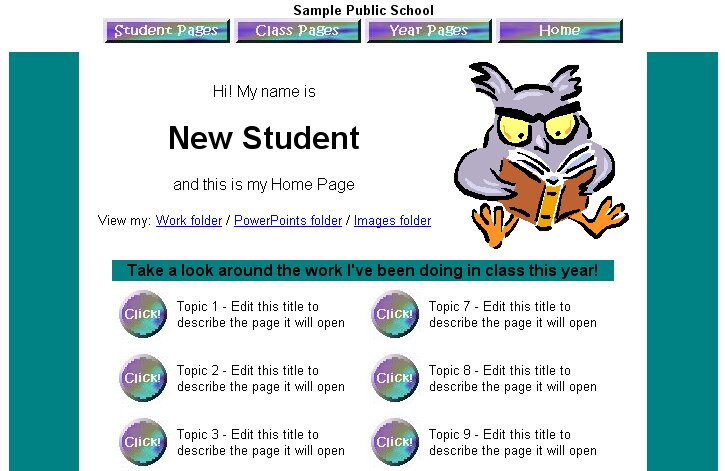
Previously, the "owl"
(or student photo) went at the top, with the "Hi! My name is..."
below. This took up too much space vertically, so it's been
laid out a bit nicer now. As well as that change, there are
also new shortcuts below the name to allow the student or teacher to
quickly open the student's Work folder, Images folder and now the
new PowerPoints folder to view/find/edit their contents. This can
now be done directly from their web page (Windows only), with the
folder opening in a separate "My Computer"-type window. The
final change is that if you choose to include the Student Writing
Portfolio, it will automatically be installed and linked as Topic
12, ready for use! The "Add a New Student to EduWeb" utility
(for creating EduWeb structures for students that enrol after
your EduWeb was first created) and the EduWeb Topics Utility
(for transferring work templates into student topic pages) have also been updated to work with either the K-6 or the High School
layout.
Interesting so far?
Let's see what else has changed:
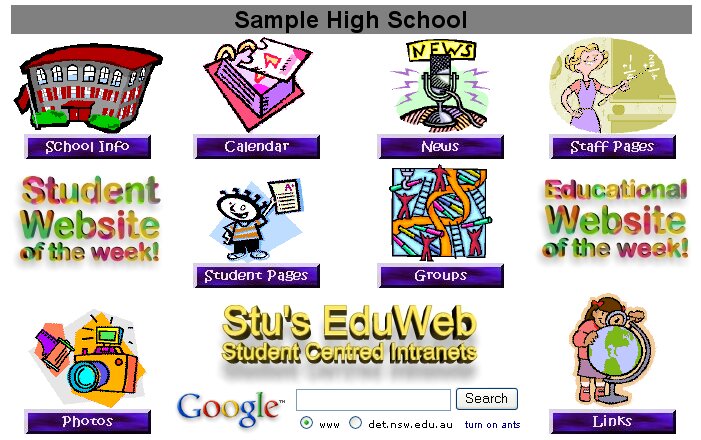
The only difference
visible on the main EduWeb page is the replacement of the SRC
(Student Representative Council) section with the new "Groups"
section. It was found that the SRC was merely one
extra-curricula group among in some cases dozens that go to make up
the fabric of a school. To acknowledge that fact, the Groups
page introduces the ability to create websites for all of those
separate groups at your school. Here's what's in the Groups
section:
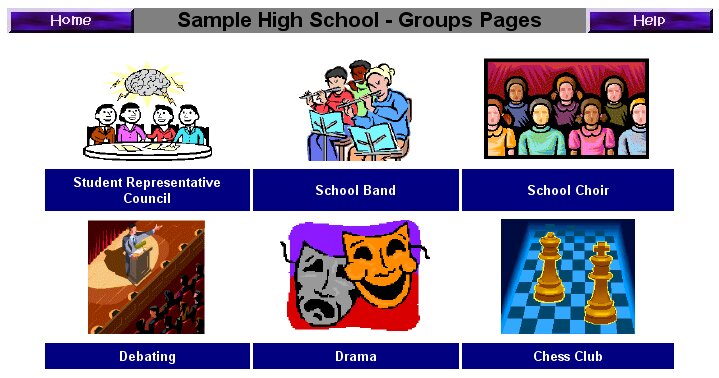
So the Student
Representative Council now has a new home, along with five other
groups that have been included. Your school may or may not
have these particular groups, and may have others. It's a
simple task to edit the Groups page to make any changes that you
feel are necessary. There's no reason why you couldn't have
pages on your school intranet for ALL of those separate groups that
are in operation. Here's a closer look at the School Band
page:
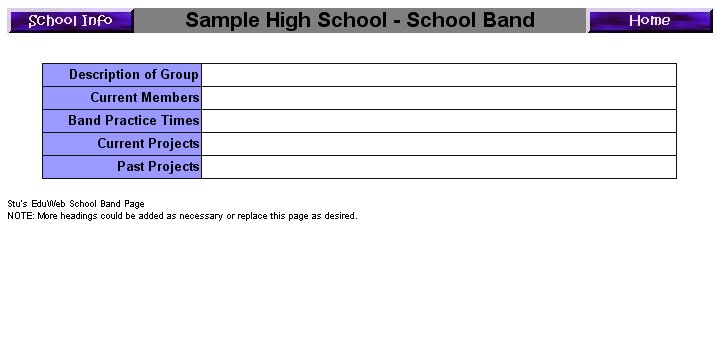
So, as you can see,
it's just a template. Fill it in, change the row headings, add
extra rows, insert some photos, update it with new information and
changes and you've got a great website for the school band so the
whole school can know what's going on!
The Links page on the
front page of EduWeb 2005 has also been updated. The main
changes here are that some links from the 2004 version have died and
either needed to be changed or replaced. Many of the sites on
the Links page are highly recommended. Take a look:
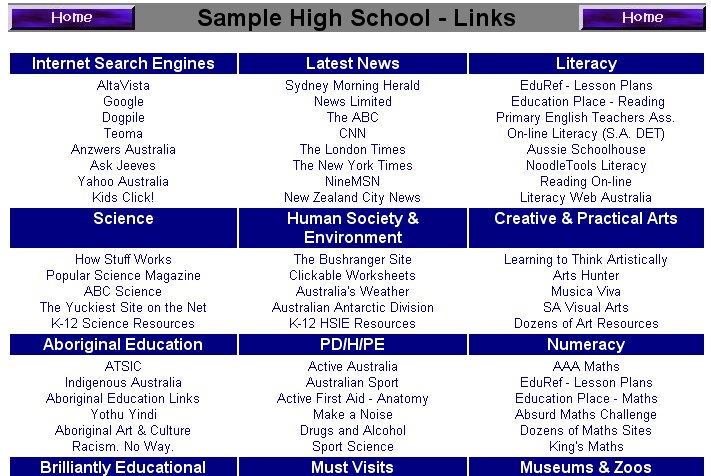
There is another Links
page in the Staff Pages section of EduWeb 2005. This page has
also been updated to verify all weblinks and update or replace as
necessary. And while we're on the Staff Pages section, here's
what it looks like now:
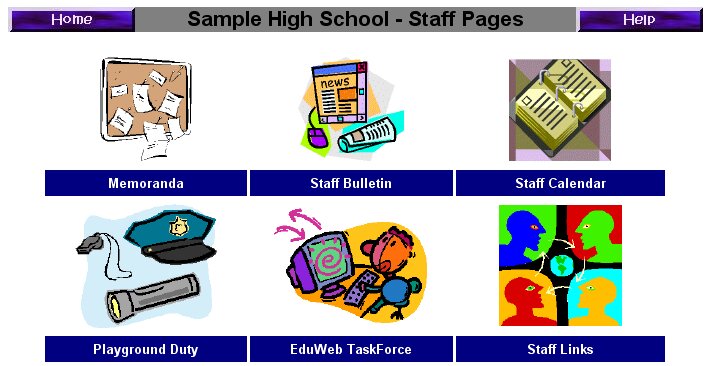
The only other change
here is that the "K-6 Continuum" section has been replaced by EduWeb
TaskForce. The Continuum pages will still be installed onto
the school's EduWeb structure, it just won't be linked on the staff
page - you can reinstate the link yourself if it's a section you use
regularly. With the new extra focus of getting EduWeb into high
schools, the Continuum just didn't sit right.
EduWeb TaskForce was
released in August 2004 and is now included in the EduWeb 2005
suite. TaskForce offers a simple, unique way of logging task
requests for specific school support staff such as the school
Computer Coordinator and the General Assistant for example. With
TaskForce, any staff member can log a request using the in-built
database entry tool and auto-generate the EduWeb TaskForce webpage
that contains details of all outstanding (incomplete) requests
logged. It then provides the support person with a shortlist of
tasks to complete as well as a tool to manage all requests including
marking requests as complete and regenerating the EduWeb TaskForce
webpage. Tasks may also be automatically forwarded to external
support staff and Help Desks with the click of a button. Here's
what the data-entry form looks like:
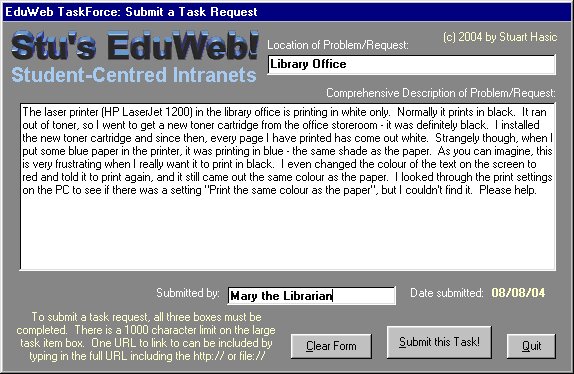
The advantages of
EduWeb TaskForce are that it provides staff with a single data-entry point
for all requests which is accessible at any Windows PC on the school
intranet. It also gives staff an up to date idea of the number of
requests outstanding and stops the “just while you’re here” syndrome
that makes support staff less efficient overall. It offers support
staff a single point of reference for all requests as well as a
management tool that they can use to track work completed, including the
production of Excel reports. Here's what the users then see on
the TaskForce tracking page, so they know where they are up to in
the queue:
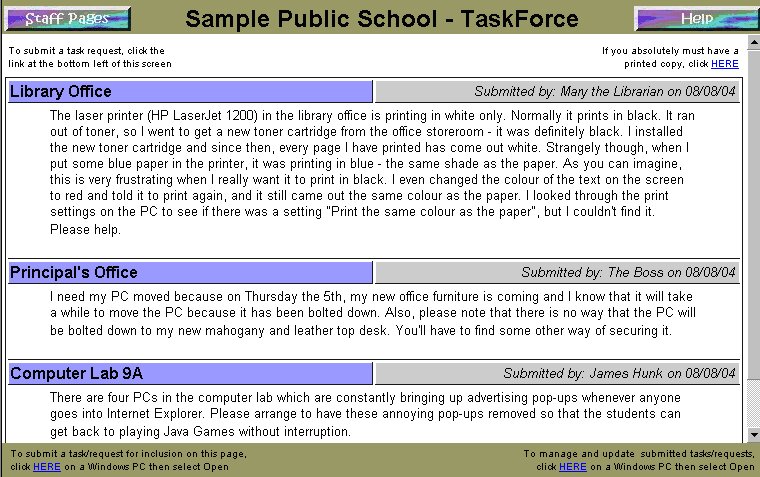
While EduWeb TaskForce
may sound like a traditional “helpdesk” application, it isn’t
really. Unlike a traditional helpdesk, TaskForce is aimed at a
single support staff member (or a small team that works together),
and most of all, it is VERY SIMPLE to use and uncomplicated in the
data it captures. Here's the TaskForce Admin Module:
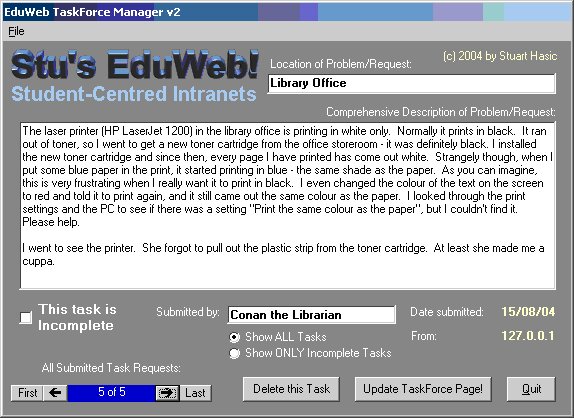
The EduWeb Photo
Galleries have been updated and extended. Previously, there
were six separate photo galleries and each could hold a maximum of
ten photographs and display them in a slideshow. There are now
nine separate photo galleries:

The extra galleries
are the breakup into Junior and Senior Classwork galleries and two
extra Special Events galleries. To make the task of placing
and replacing your photos in a desired gallery, the EduWeb JPEG
Gallery Tool has also been updated to allow for up to 30 photos.
Now there's even more reason to get students to apply to be school
Photo Journalists!
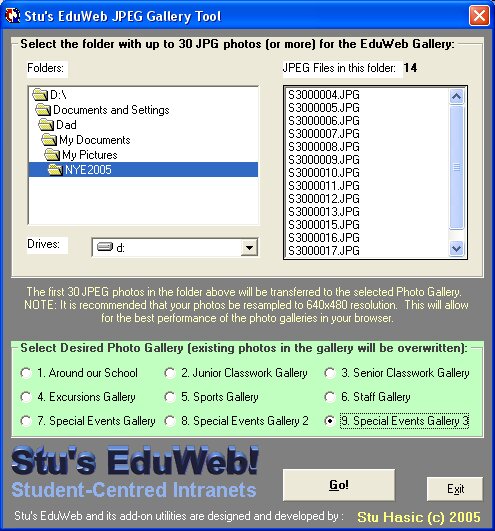
Still to be completed for
EduWeb 2005:
-
Two more On-line
Self-Paced Training courses - one for Students and one for
Administrators
-
Documentation
updates for those that still read printed manuals
-
High School
Teacher subjects/classes pages to link directly to the student
pages for the students in each class
Summary of EduWeb 2005 Changes
and Acknowledgements:
The main development
for EduWeb 2005 commenced on January 4th, 2005. The changes
you see above including this webpage were completed on January 7th
following three very long days and nights. I was pleasantly
surprised at how quickly it all came together, but it helps when you
have a plan for the development of the upgrade - where to start,
what to include and how to do it. To this end, while I
designed and developed all of these new features from a software
point of view, I was not responsible for the idea behind most of the
changes. They came from EduWeb users and I thank them all for
their continued support. Here is a summary of all of the
changes that make up EduWeb 2005:
|
EduWeb 2005 Changes: |
Suggested by: |
|
EduWeb
TaskForce added to Staff Pages |
Steve
Wilkins |
|
Replaced 6
Photo Galleries with 9 Photo Galleries incl. Utility
update |
Linda
Babic |
|
Increased
number of Photos in Galleries to 30 each |
Linda
Babic |
|
Replace
SRC section with new Groups section including Student
Representative Council / Debating / School Band / School
Choir / Drama / Chess |
Leanne
Samootin / Paul Kerr |
|
Writing
Portfolio inclusion in EduWeb |
John
Pritchard |
|
New
PowerPoints folder in each Student page |
John
Pritchard |
|
Links to
Work / Images / PowerPoints folders on each student page |
John
Pritchard |
|
Structure
for High School Layout for Student pages |
Leanne
Samootin / Paul Kerr / Noel Brackenbury |
|
Modified
Student Page layouts |
Stu Hasic |
|
Updated
Links Pages |
Stu Hasic |
|
EduWeb
2005 installation from hard disk rather than floppy |
Stu Hasic |
|
Updated
Add a New Student to EduWeb Utility |
Stu Hasic |
|
Updated
EduWeb Topics Utility to work in K-6 and High
School mode |
Stu Hasic |
There is no set date
for the release of EduWeb 2005, but it will be before school resumes
in NSW. If you have any comments or suggestions about these
changes, please e-mail me.
Have a great 2005!
Stu Hasic.
Sydney, Australia.