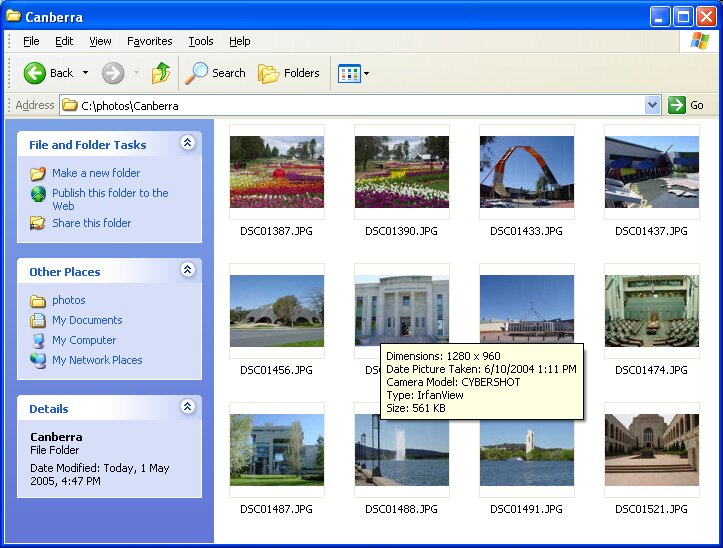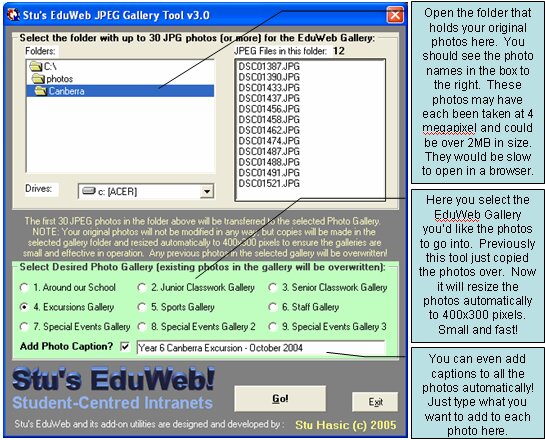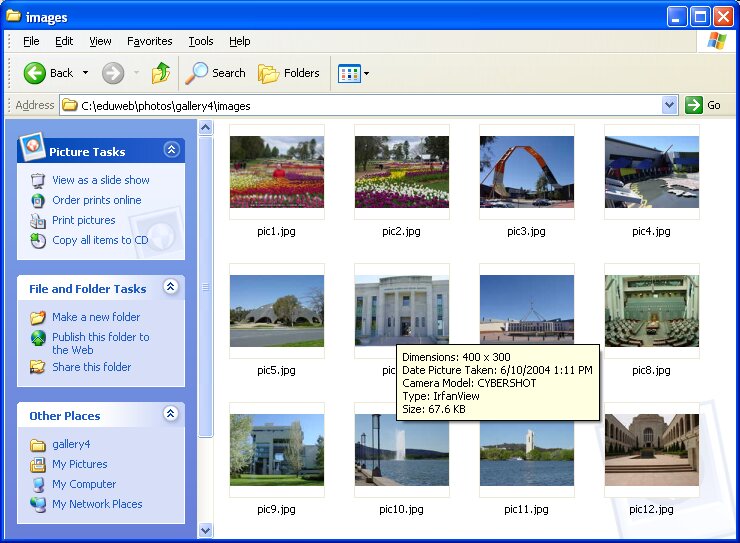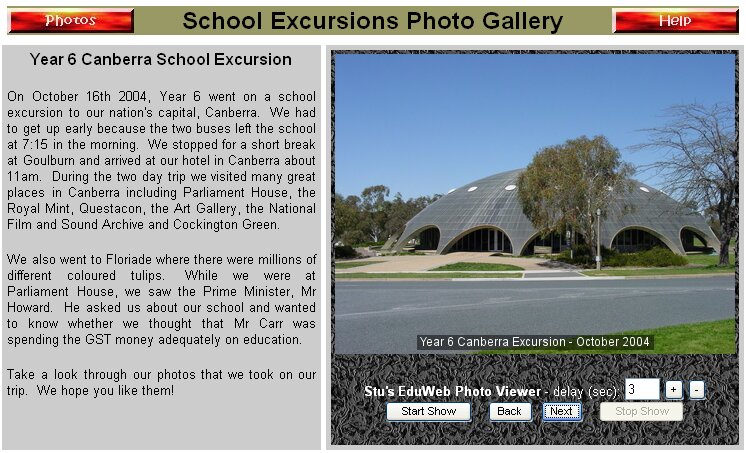The EduWeb 2005 Photo
Gallery Tool v3
The Problem:
The
previous EduWeb Photo Gallery Tool simply made copies of the selected photo
files into the specified EduWeb Gallery. These days, most schools take
their digital photos at very high resolutions - 2 megapixel, 3 megapixel,
even 4 and 5 megapixel. These high resolution photos are perfect for
printing, but are quite large in size. A typical 4 megapixel photo is
over 2.5MB in size. When you have 30 of these photos to put into an
EduWeb Gallery, you not only take up over 70MB of space on your server, you
also flood your network with traffic as people try to view the photos on
screen using browsers.
The EduWeb
Photo Galleries use a viewing window which is only 400x300 pixels in size.
Displaying a 4 megapixel photo in this size window is slow and inefficient.
Previously, users were instructed to use a utility such as IrfanView to
resize their photos to a smaller, more appropriate size like 640x480 -
BEFORE they used the EduWeb Photo Gallery Tool to copy the image files
across to a gallery. The reality was that this extra processing was
too hard, so people didn't bother to do it and then complained that the
photo galleries would not work or were extremely slow in operation.
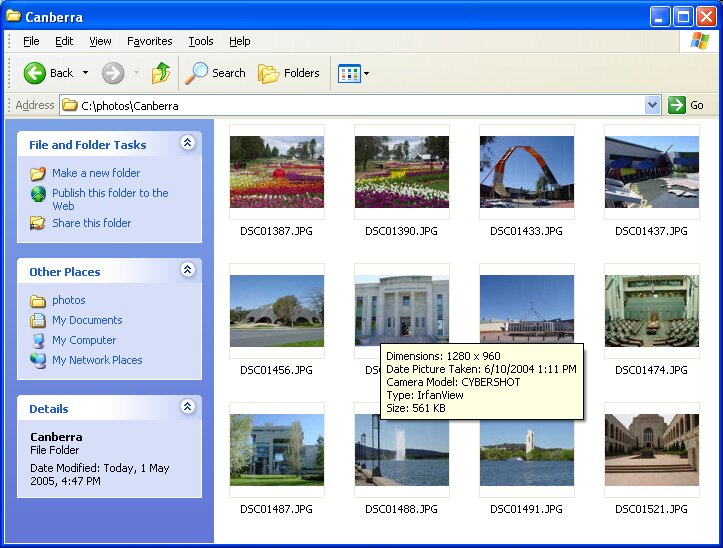
The above
screenshot shows a dozen photos taken at just 1 megapixel. You can see
each photo is over 500KB. These 12 photos alone will make a gallery
that is over 6MB in size. If there were the maximum 30 photos, this
gallery would be well over 15MB. Now remember that most schools take
their photos at even higher resolutions.
The Solution:
On May 1st
2005, a brand new version of the EduWeb Photo Galleries Tool (v3) was
released. This utility looks almost identical to the previous version,
except as well as copying the selected photos into a gallery, it also
automatically resizes the photos to 400x300 regardless of their original
resolution and filesize. Because this process is now automatic when
using the tool, the EduWeb Photo Galleries are guaranteed to be small, fast
and efficient and they require no expertise on the part of the user.
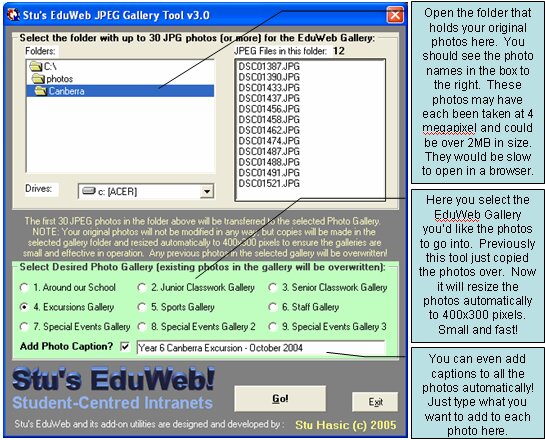
Another new
feature included in version 3 of the Tool is the ability to overlay a
caption on all of the photos. This translucent caption is
user-specified by simply filling in the box at the bottom of the form.
Because the
new Photo Gallery Tool is performing much more than the previous version
did, it is a little slower in operation, taking about 3 seconds to process
each photo. However, the end result is far more desirable than in the
past.
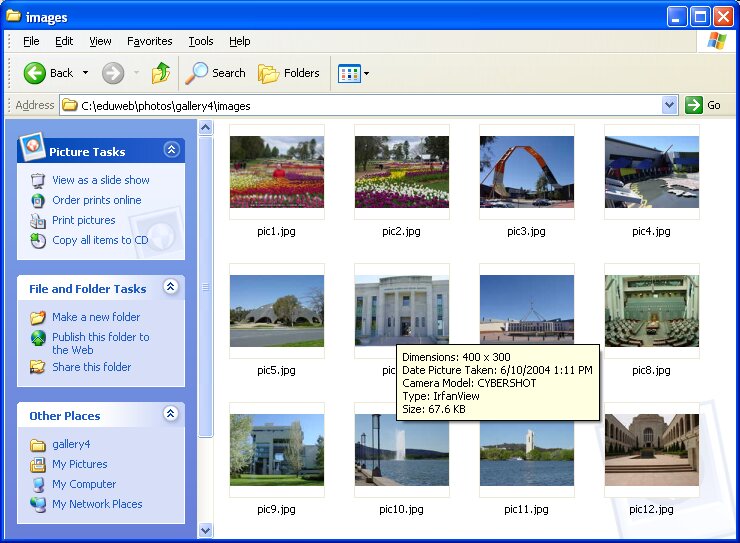
Here are
the same photos as they were copied into the selected photo gallery using
the new Gallery Tool. As you can see, the size of the photo has been
reduced. The new size is now 400x300 pixels (the same size as the
gallery view window) and the filesize is roughly 10% of the original.
The entire gallery is well under 1MB in size, making for a very fast
gallery, suitable not only for the school intranet but even for the school's
internet website.
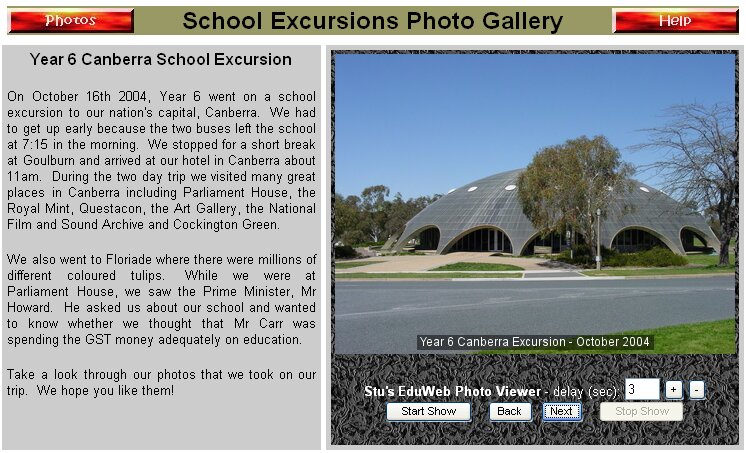
Here is the
EduWeb Photo Gallery with its writeup on the left and the photo viewer on
the right. You can see the translucent caption has been overlaid at
the bottom of the photos automatically.
How to Get the New
Version:
The new
version of the Photo Gallery Tool has not been bundled into the standard
EduWeb 2005 installation yet. It is provided as an optional (but
strongly recommended) upgrade and is freely available from the EduWeb
Downloads page. It is expected that this upgrade will be included as
standard in EduWeb 2006.
Stu's EduWeb and all of
its add-on modules are designed
and developed by Stuart Hasic -
stu_hasic@yahoo.com.
It is available free of charge for public schools in the state
of New South Wales in Australia only. Other schools
interested in Stu's EduWeb should contact the developer
directly. (c) 2001-2005 by Stuart Hasic